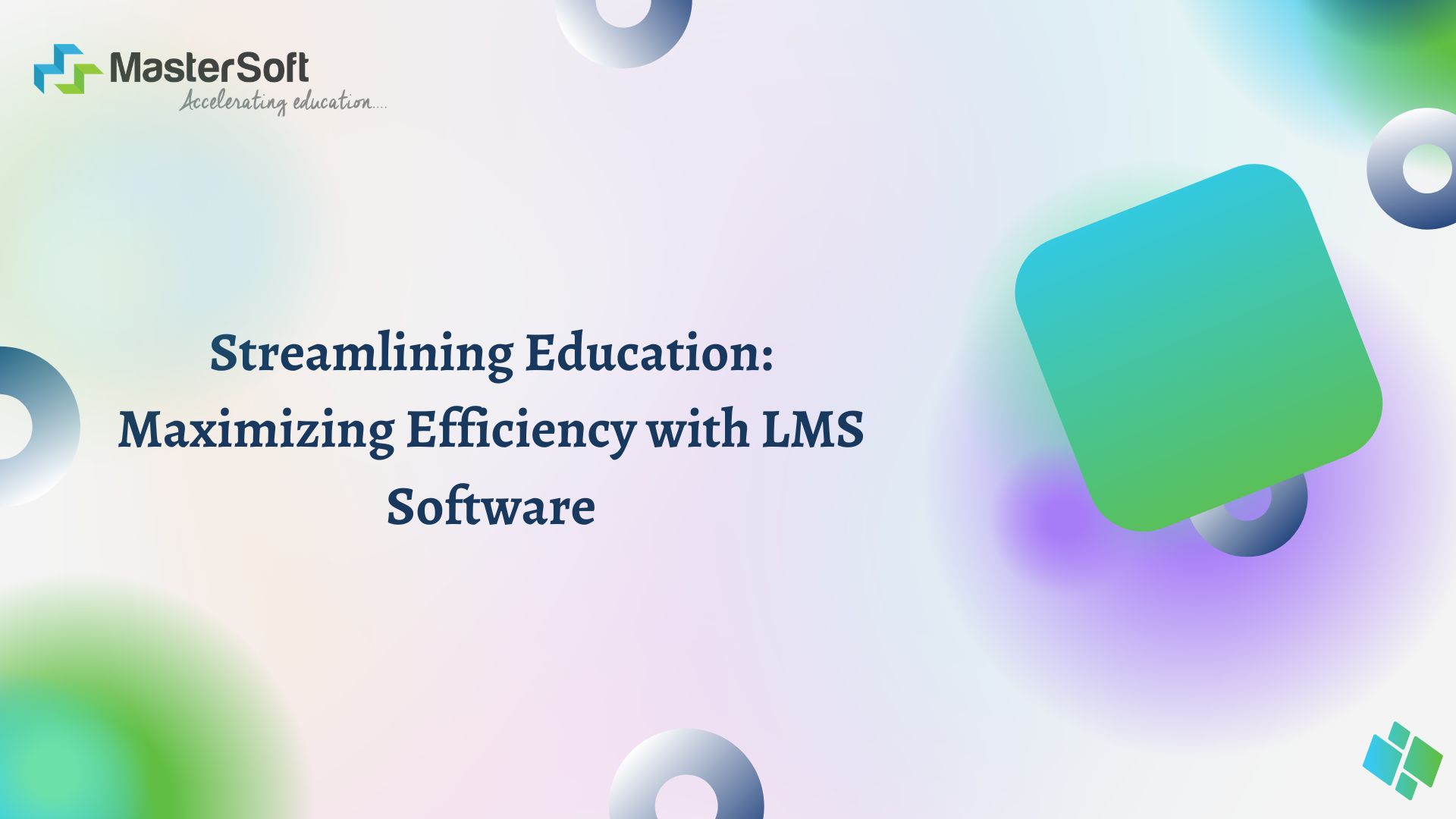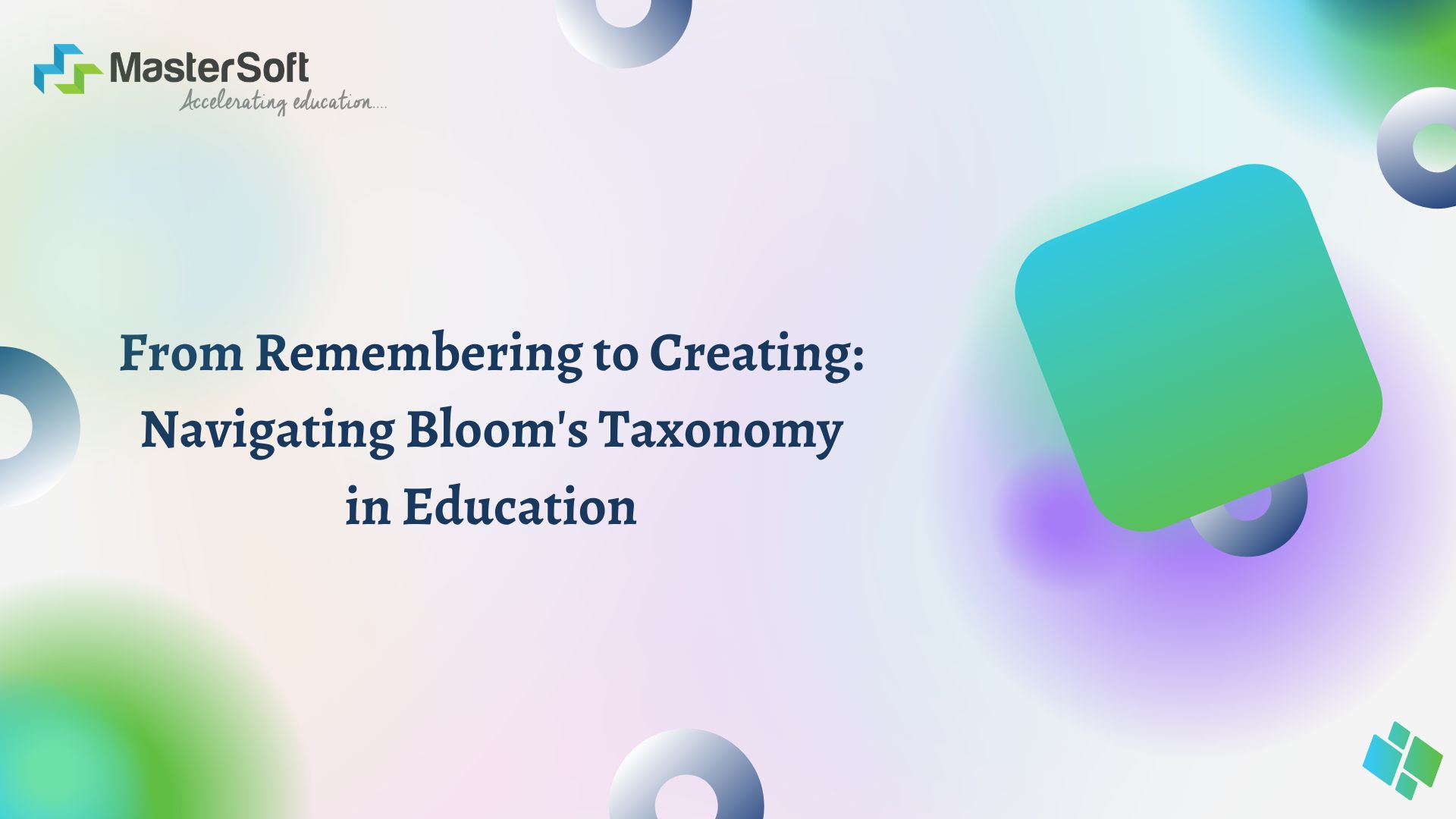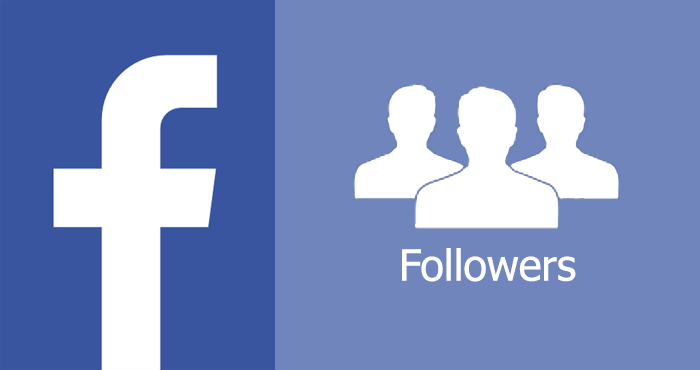In today’s dynamic professional landscape, a high-performing computer monitor is no longer a peripheral, but an essential productivity tool. Whether you’re a data analyst crunching numbers, a graphic designer crafting captivating visuals, or a remote worker collaborating with colleagues, the quality of your monitor directly impacts your efficiency and visual experience. However, navigating the intricate world of computer monitors, especially when budgetary constraints exist, can be a daunting task. This comprehensive guide empowers you to make informed decisions and find the perfect affordable computer monitor that optimizes your workflow without compromising on quality.
Defining Your Requirements: A Needs Assessment Approach
Before embarking on your purchasing journey, take a moment to conduct a thorough needs assessment. Understanding how you’ll primarily utilize the monitor empowers you to prioritize essential features. Here are some key questions to consider:
- Primary Function: Will your monitor be used for productivity applications like document editing and spreadsheets, creative software like video editing and design, or a combination of both?
- Optimal Screen Size: Monitor sizes range from 19 inches to 34 inches, diagonally measured. For general office tasks, a 21.5-inch to 24-inch monitor offers a comfortable balance of screen real estate and affordability. Larger displays (27 inches and above) provide a more immersive experience for creative work, but come at a higher cost.
- Resolution Requirements: Resolution refers to the number of pixels displayed, impacting image sharpness and clarity. Common resolutions include 1920 x 1080 (Full HD), 2560 x 1440 (WQHD), and 3840 x 2160 (UHD/4K). For everyday tasks, Full HD offers a cost-effective solution with good image quality. Higher resolutions ensure sharper visuals but require a more powerful graphics card and often incur a premium price.
- Panel Technology Considerations: Panel technology dictates how the monitor displays colors and viewing angles. Common panel types include TN (Twisted Nematic), VA (Vertical Alignment), and IPS (In-Plane Switching). TN panels are the most budget-friendly but offer limited viewing angles and color accuracy. VA panels provide good contrast but less vibrant colors. IPS panels boast superior viewing angles and color reproduction, making them ideal for professionals working with visuals.
- Refresh Rate Evaluation: Refresh rate refers to the number of times the screen refreshes the image per second, measured in Hertz (Hz). A higher refresh rate results in smoother visuals, particularly beneficial for fast-paced activities like video editing or occasional gaming. For basic tasks, a 60Hz refresh rate is sufficient. Content creators and gamers might benefit from a 75Hz or higher refresh rate for a more fluid experience.
Prioritizing Features for a Cost-Effective Acquisition
With a clear understanding of your needs, you can prioritize features to make an informed and budget-conscious decision. Here are some strategic considerations:
- Brand Recognition: While established brands often command a higher price tag, reputable third-party vendors may offer comparable features at a lower cost. Research their offerings and user reviews to identify reliable alternatives.
- Curved Display Evaluation: Curved displays provide a more immersive viewing experience, but they generally cost more than flat displays. If a flat panel serves your needs well, consider forgoing the curved design to optimize your budget.
- Extra Features Assessment: Features like integrated speakers, USB ports, and adjustable stands can enhance user experience but also inflate the price. Determine which features are essential for your workflow and prioritize accordingly.
Unveiling the Treasure Trove: Exploring Affordable Options
The good news is that the market abounds with high-quality, budget-friendly computer monitors. Here’s a breakdown of popular options to consider for your professional setup:
- Full HD Resolution Monitors: These monitors provide a sharp and clear viewing experience at a cost-effective price point. Look for models with at least a 21.5-inch screen size and an IPS panel for superior viewing angles. Popular choices include the Acer ET222Q and the LG 22MK430H-B.
- Refurbished Monitors: Reputable retailers often sell high-quality refurbished monitors that have undergone rigorous testing and repairs. This presents a fantastic opportunity to acquire a brand-name monitor with excellent performance at a significantly reduced cost.
- Open-Box Monitors: Open-box monitors are typically returned merchandise that has never been used or has minimal usage. These monitors often come with the full manufacturer’s warranty at a discounted price.
- Value-Driven Brands: Several lesser-known brands offer high-quality monitors at competitive prices. Consider exploring brands like AOC, ASUS TUF Gaming, and Viotek for reliable and affordable options suitable for professional use.